It’s January, time for a home refresh, after the holidays. One of the quickest ways to refresh your space is with an art printable. You can use a frame you already have, or go thrift shopping for a frame. It is easy to take out existing art and replace it with something you love. I am sharing how I order prints that look like expensive custom art!



How to Order a Large Print-
- I order “Custom Posters” HERE.
- Simply click “upload your design”.
- Pick your size. Sizes range from 16×20 to 40×60, and you can select landscape or portrait.
- Make sure to pick premium matte paper at the end!
- You will get a notification if the file isn’t quality enough to enlarge.
- Tip- google for a coupon code wherever you are ordering prints from “Office Depot coupon code”.

Printing Art At Home-

- If I want to print art that is 8×10 or smaller. I just print at home.
- I typically use this linen paper.
- We have this HP printer and love it. It is wireless so we can easily and quickly print anything from our laptops.
- Tips for printing art– you can select “paper size” and print the size of your frame. Or I will hit “scale” and scale the art down to size.
Art Downloads-




Over the summer we went to Italy, there is so much color in Italy! I am sharing some of the photos I took as a free download, get all the photos in this dropbox.



Art Downloads-

#4- Audubon Downloads // #5- Ranunculus Download // #6- Alice Download //
#7- She Found Herself Download // #8- Floral Download // #9- Cedar Download // #10- Blooms
Frames-
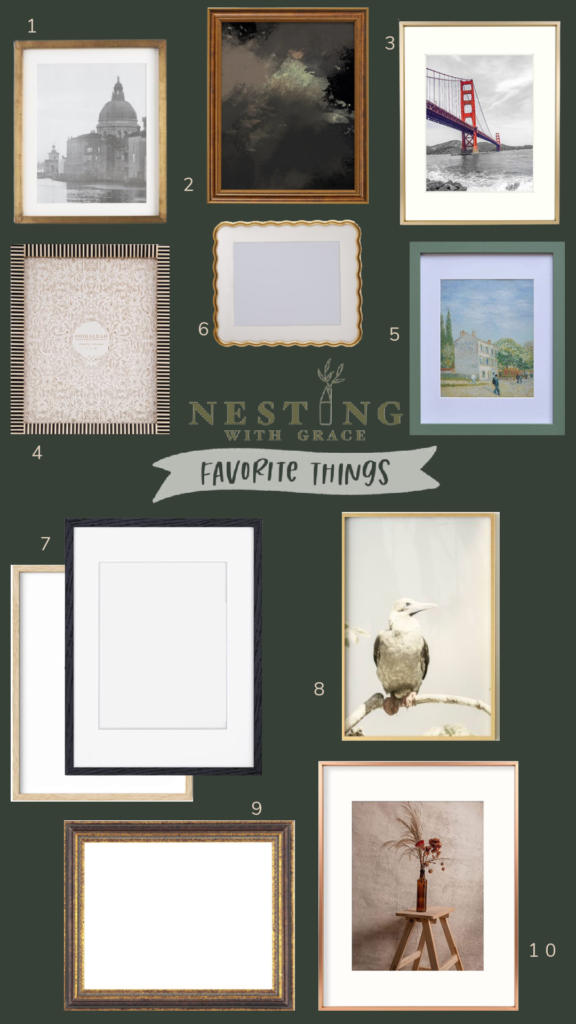
#3- Frame in 4 Finishes to 16×20 // #4- Frame Black and White to 11×14 // #5- Green Frame 11×14 // #6- Wavy Gold Frame // #7- Black or Oak Frame to 18×24 //
#8- Poster Frame 24×36 // #9- Black & Gold Frame to 20×24 // #10- Metal Frame to 16×20







Love! I followed the link to the Wayfair frame you used for the swan art. Question – is yours the bronze or aged gold color?