Better late than never to do a complete home tour of our home at Christmas time. I personally love looking back at these photos, kind of like a journal entry for me. Hope you enjoy the tour. Turn on our Nesting with Grace Christmas playlist on Spotify while you scroll the pictures! And make yourself a cup of our favorite hot cocoa! If you don’t make it to the end, I will say it here too, Merry Christmas, so thankful for you!



You don’t need to have a special editing app to turn this graphic into your personal Christmas card!
- Save the Merry Christmas graphic to your phones photo’s
- Make sure the photo you are going to add in the center is also saved to your photo
- Open Instagram stories like you are going to add to it. (the “+” icon)
- Choose the Merry Christmas graphic you saved and zoom in or out to make it centered and the size you want
- Then, swipe the screen up (where you find “location”, “music”, “gif”‘s, etc.) Scroll down until you see the photo icon with your photo’s showing behind it. Choose that option.
- Then choose the photo you are using in the center
- It will be a rectangle, tap on that photo until it changes shape to a square (you can size it also)
- When the Merry Christmas card is to your liking, tap the 3 dots in the corner and “save”.
- Now it’s in your phones photos and you can use as you please!


Entry-
Family Room-

Kitchen-


Dining Room-

Drink Room-
Finn’s Room-

Lola’s Bedroom-

Ella’s Bedroom-

Basement-
Basement Kitchen-















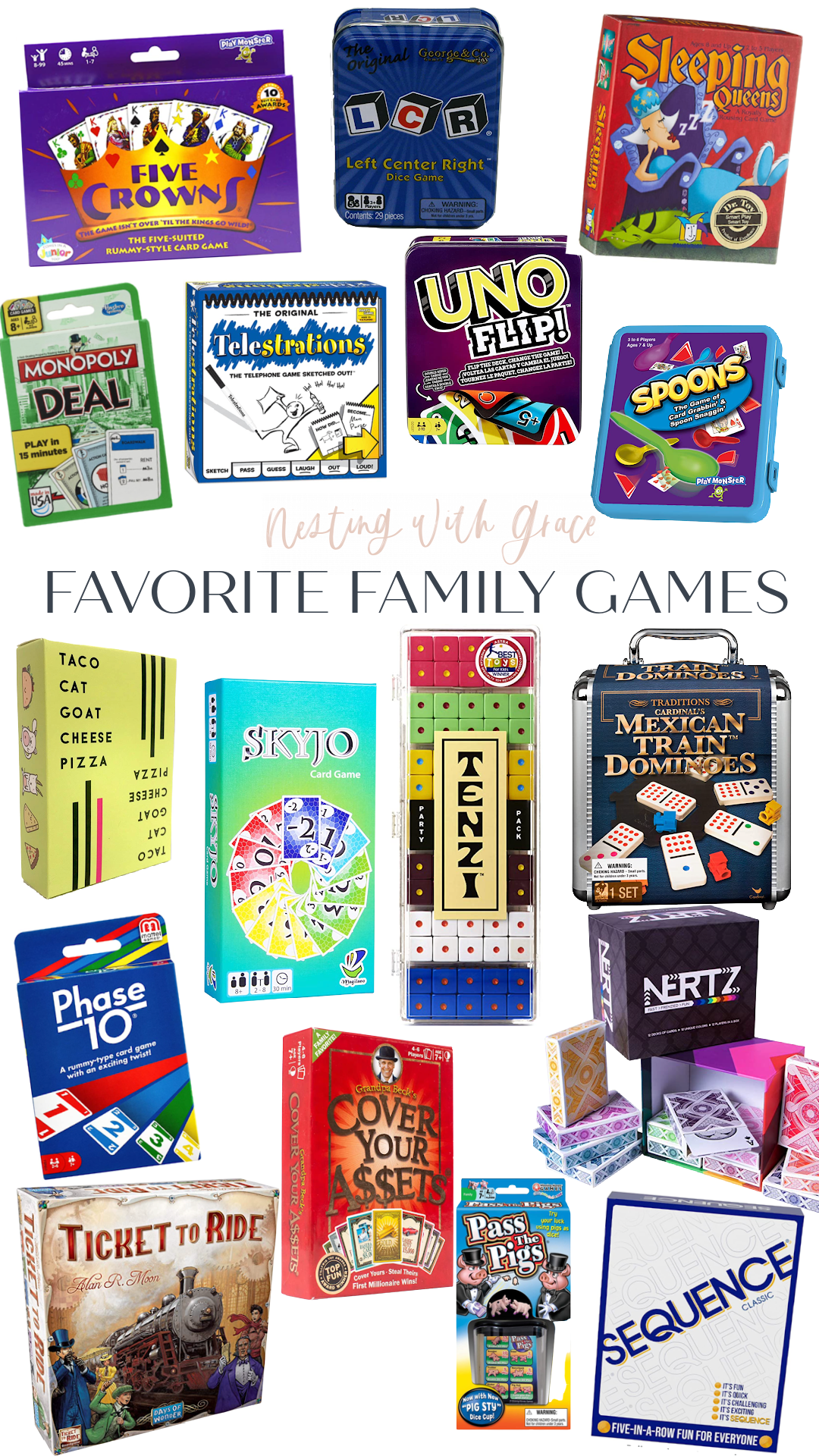
So lovely and inviting!! Love it all!! Merry christmas!!
Love your Christmas house tour. And thank you for the Christmas card graphic! Definitely going to use it. Merry Christmas!